LESGO
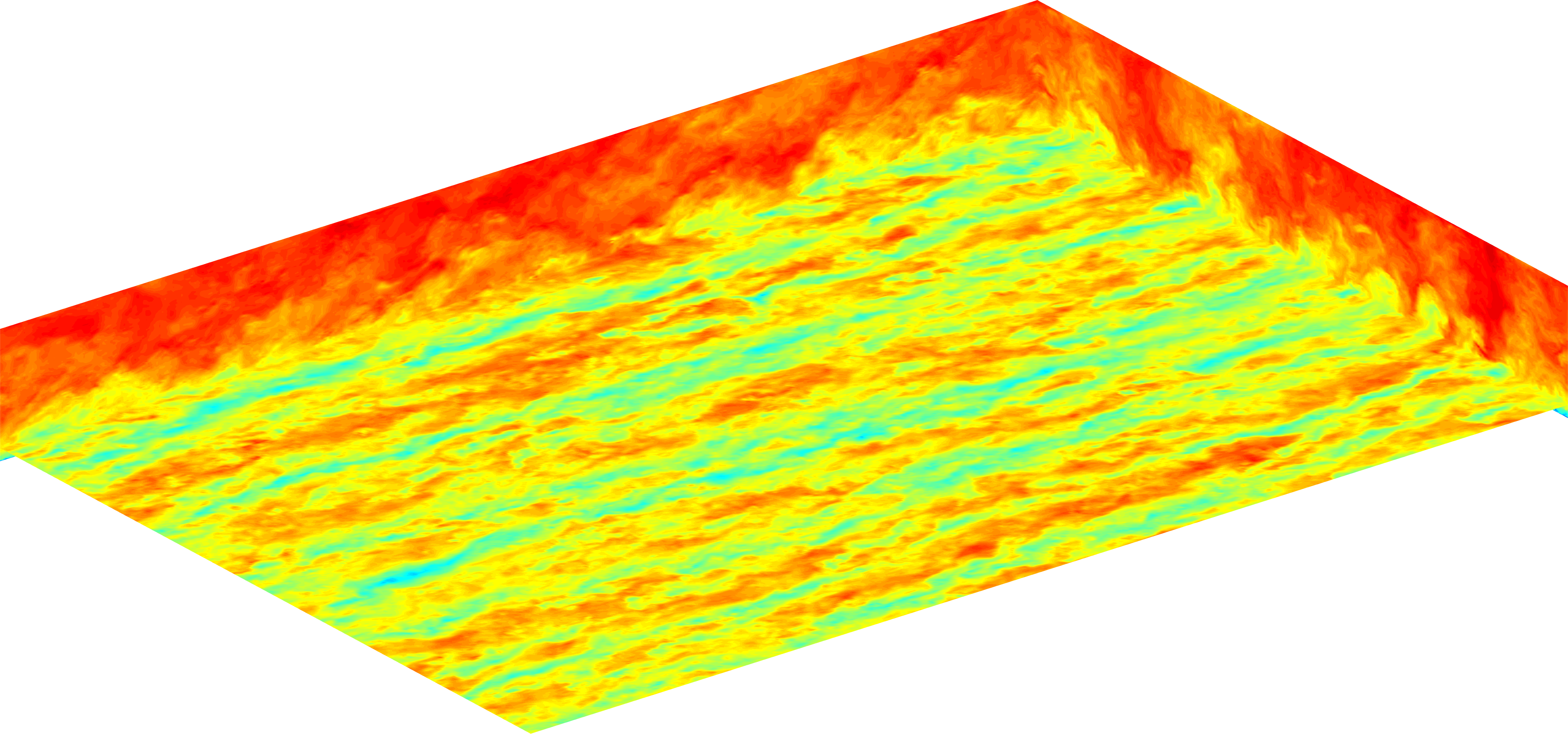
LESGO is a parallel pseudo-spectral large-eddy simulation code.
Getting started
To get started, download the code using the buttons on the left. You’ll need
-
A modern Fortran compiler that supports the Fortran 95 standard and C preprocessor directives. LESGO has been successfully compiled with GFortran and Intel® Fortran.
-
CMake is used to manage preprocessor flags and Fortran source dependencies. Compilation options are managed in “CMakeLists.txt”.
-
FFTW3 is used to compute Fourier transforms.
To implement additional optional features in LESGO, you may need
-
An MPI implementation is required for parallel computations. LESGO has been developed and used successfully with MPICH and Open MPI.
-
HDF5 and CGNS are required to build with parallel IO support. These libraries must be built with Fortran and Parallel IO support. Help properly installing these libraries can be found here.
Compiling LESGO
To compile LESGO, you’ll need to configure “CMakeLists.txt”, which includes preprocessor flags for compiling in different functionality (MPI support, immersed boundary support, etc.). On many systems, “CMakeLists.txt” does not need to be modified to compile a serial version with the basic features.
Once you configure “CMakeLists.txt” for your system compile lesgo using:
./build-lesgo
The compilation will occur in the subdirectory ./bld/ If major changes to “CMakeLists.txt” are made, the above command may fail. In this case, remove the build directory using:
rm -r bld
The resulting executable name will reflect the functionality that you have configured into the executable. For instance, for serial lesgo with no additional bells and whistles the executable will be called “lesgo”; if you turned on MPI support it will be called “lesgo-mpi”.
LESGO can also be compiled easily on MacOS using Homebrew
Running LESGO
Once you have an executable there is no need to recompile for running different cases. This is done using “lesgo.conf”, which is commented fairly well and is hopefully self-descriptive enough to get started. To configure your case simply update “lesgo.conf” appropriately.
When running, lesgo will output data to the directory “output”. Also during execution, lesgo writes information to screen based on the value “wbase” in “lesgo.conf”. This information includes time step information, CPU time, velocity divergence, etc and is helpful for monitoring the case. Another important file for monitoring the simulation is the file “output/check_ke.dat” which has the average kinetic energy of the field. Typically the kinetic energy will decay during the spinup period and asymptote once stationarity is reached. This gives a good indicator for determining when to start taking statistics.
The code count the number of timesteps in a series of simulations, the number of timesteps at the end of each simulation is stored in total_time.dat to make sure that the numbering of all time-dependent files generated by the code are continuous as expected when the simulation would have been completed within one run. The total time counter is jt_total. Some variables need to be calculated at the beginning of a simulation, which requires the local jt counter. In order to reset the counter one needs to change the file total_time.dat.